
I love it when Pinterest releases a new feature as if you can jump onto it in its infancy it usually gives you a little boost in terms of visibility and traction. The latest feature that you might have seen pop up on Pinterest in the last month is Idea Pins.
Idea Pins aren’t actually a new thing. It seems that Pinterest have renamed this feature a couple of times now. A couple of years ago they had a feature called story pins. You could upload 20 different pages and add a caption to each slide. These were great for sharing recipes, lists and crafts, such as 20 Christmas Gift Wrapping Ideas, displaying it in an easy way for pinners to take inspiration from. Story pins were specifically designed for people to seek and find new inspiration and ideas. Very similar format to Instagram stories, funny that. It looked a little bit like this…

You also had to request access for story pins and you had to have a business account to utilise them.Then just like that story pins completely disappeared. Fast forward to 2021 and story pins, early access to certain accounts was released. Then about a month later it was again rebranded to Idea Pins. It’s all exhausting I know!
So, What Are Pinterest Idea Pins?
Idea Pins are in my opinion the exact same as what story pins are, but with a few tweaks. The first major difference is that Idea Pins appear at the top of your Pinterest feed, the same way in what Instagram stories do. Idea Pins are just another format to share inspiration with your audience.
You can add up to 20 pages of videos, images and text. As far as I am aware, you will only have access to this feature if you have a business account on Pinterest. It probably will be rolled out to all accounts at some point, but if you want to make use of this new feature I would convert to a business account.
The biggest advantage of idea pins is that users CANNOT miss them as they display at the top of the feed as shown below. Where your standard pins might get minimal impressions, Idea Pins opens you up to much more opportunities for visibility.
Idea Pins can be formatted in a couple of different ways. You can provide ingredients, supplies or extra details to support your images on the idea pin.
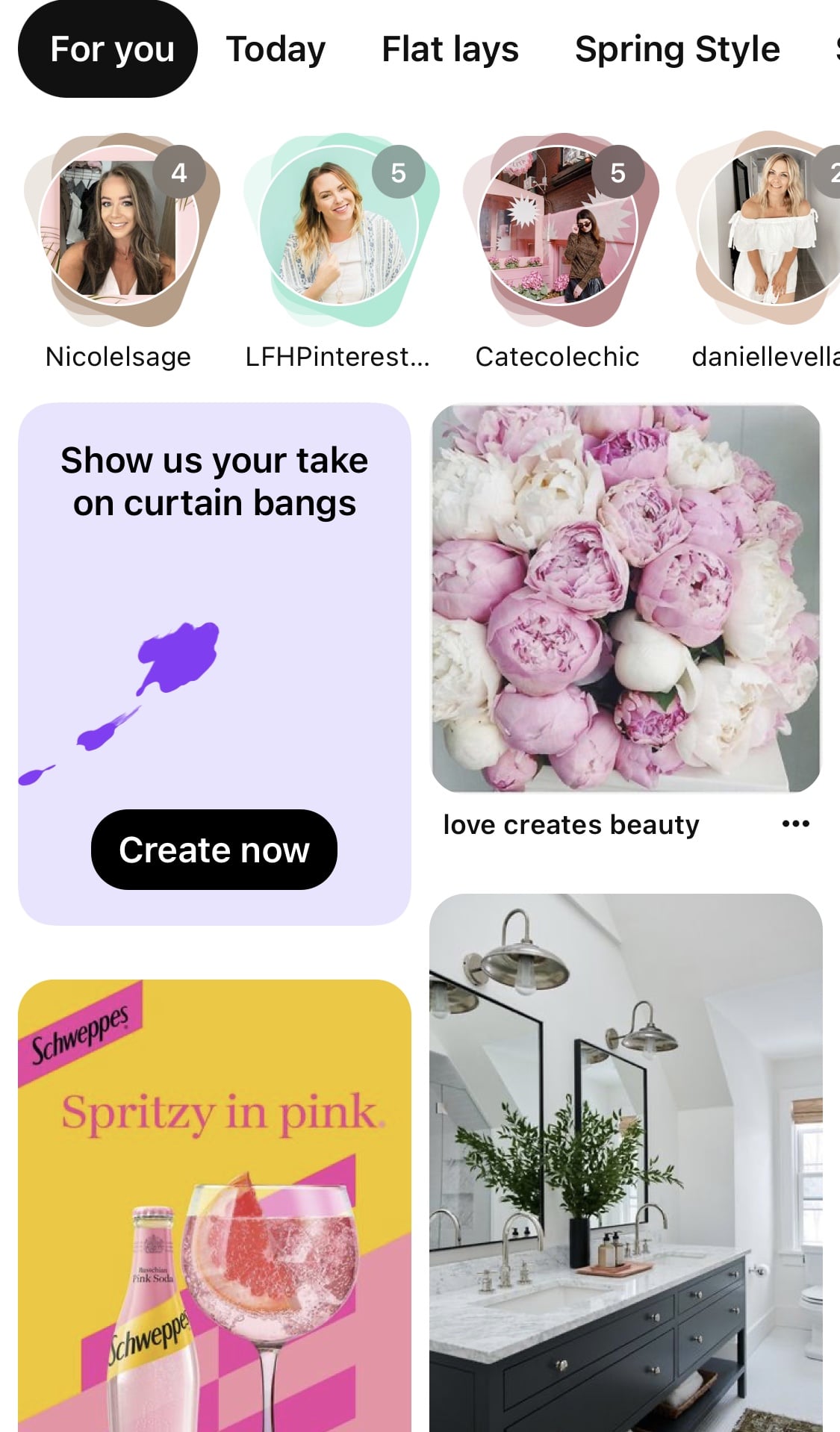
Size Requirements For Idea Pins
Before, I get down to it, here are the size requirements and formats required for idea pins;
- The aspect ratio for Idea Pins is 9:16, they recommend using 1080×1920 pixel size but there are no restrictions for image or video.
- Videos should be between 1 and 60 seconds.
How To Use & Create Idea Pins
- To create your first idea pin, hit Create > Create Idea Pin.

2. Click Create and start uploading your images. You can add them all in as bulk (up to 20 photos or videos). I sometimes prefer to just upload the one and then add the rest in as I go when creating the idea pin.
3. When you have uploaded your images, your screen will look like this. This is your opportunity to add text to enhance the image. You would especially want this on the first pin so users can see exactly what the idea pin is going to be about. You can change the font, colour, sizing and alignment on here. It’s pretty clever! You can also change the background colour if you wish too and move the image around.

4. Once your first page is done you can edit or continue to upload the rest of your images. You don’t have to, but it is advisable to add some sort of text to each slide so people can see exactly what the page refers to. If you have uploaded something straight from tiktok or canva you might already have the text formatted for this purpose. I have done this for a few tiktok videos and have literally just uploaded the video and added the information at the end.
5. Once done click next and it’s time to add the final details to the idea pin. Make sure you make the most of the idea pin title. Just like all Pin titles, use your keywords for this. Once you’ve set the title, select the board it is going to be pinned to.
6. Then add tagged topics. You might want to do some research for these, but when you start typing it does come up with suggestions. Search and add up to 10 tag topics to add to your Idea Pin to reach people searching for similar ideas. I would max out to the full 10 to really increase the chances of your pin being seen by the right audiences.
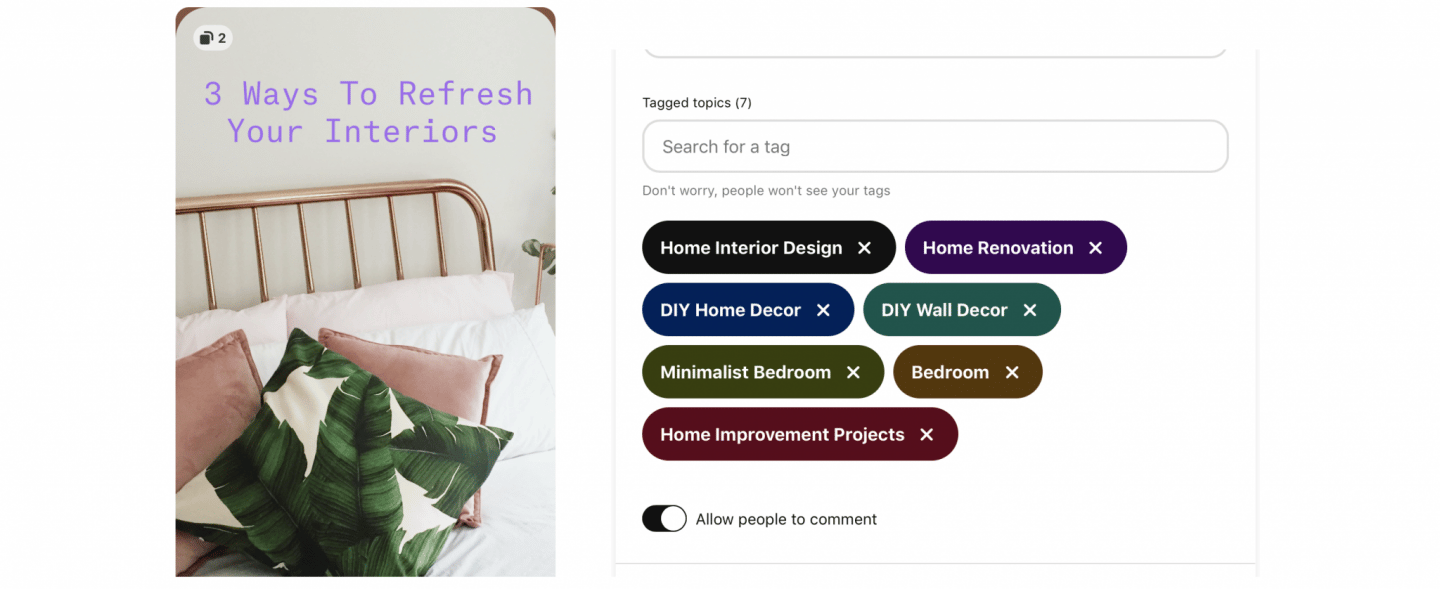
7. Whether it’s a recipe, crafting or inspiring pin it’s time to add some more context. Scroll down and press Add A List. Here you can add an ingredients list, supplies or additional notes. I LOVE this feature, especially for adding a recipe as you can add the key info that people really want to see without having to click off Pinterest to find it.
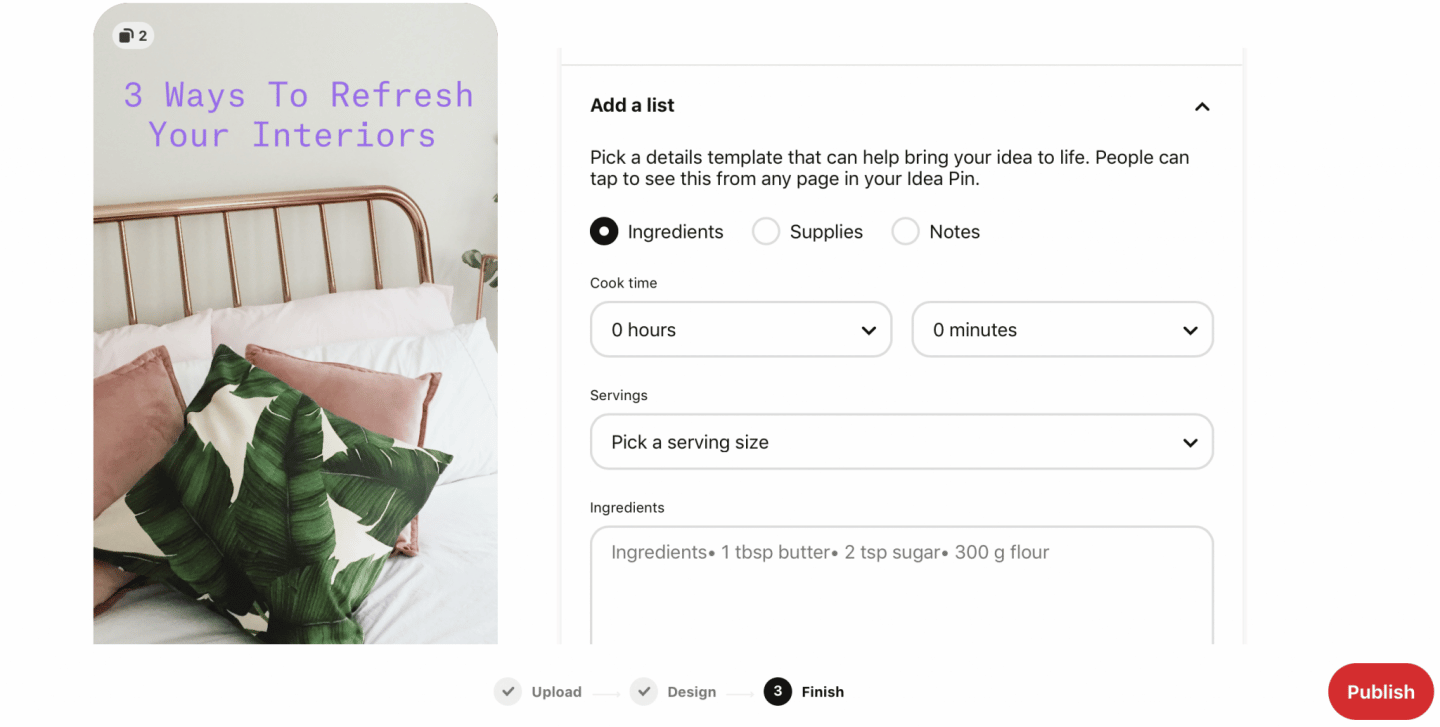
8. You’re then ready to hit that publish button! Once your idea pin has been published, you cannot make any edits to the actual pages. You can only adjust the board selection and engagement settings (whether people can comment or not) so do bare this in mind before hitting publish.
In your advanced settings don’t forget to toggle allow comments and also ‘Allow New Takes’ – I adore this feature! It means that other pinners can take inspiration from your idea pins and make their own take at your pin. They can upload this directly back to your idea pin, helping to further grow the reach of your idea pin and connect your community.

Pinterest Idea Pins Examples
As idea pins are still very young, I thought I would share some idea pin examples to help you get started!
- Recipes – idea pins are a fantastic way to showcase a recipe and you can easily share the ingredients list on them too.
- Travel tips – whether you’re sharing 9 of the best place to visit in Barbados or things to do when in rains in Cornwall, sharing these ideas on an idea pin is a great way to visually show your audience. You can add additional info for each place on the additional notes too.
- Craft projects/DIY – show your audience the step by step process for a crafting project with an idea pin. Use the supplies section to list all the items they need in an easily digestible way.
Hopefully these Pinterest marketing tips will help for your idea pin creation. Whilst these are three very common uses for idea pins, you can turn any advice or inspiration into idea pins. I have recently repurposed really old blog content with an Idea Pin on 9 Christmas Gift Wrapping Ideas. As you can use video too I have shared Pinterest and social media tips on idea pins too. They’re a great addition to Pinterest as it keeps the user on the site (which Pinterest is pushing, I think), it allows the Pinner to gather everything they need without having to leave the platform as you cannot add a link to an idea pin.
Whilst it means you can’t drive any additional traffic to your site with them, Pinterest is prioritising this new feature and it can be an easy way to grow your following and impressions by using them. Plus, it’s a great way to start repurposing old content that you may have lying about too. It’s a win, win!
Have you been using Pinterest idea pins?

